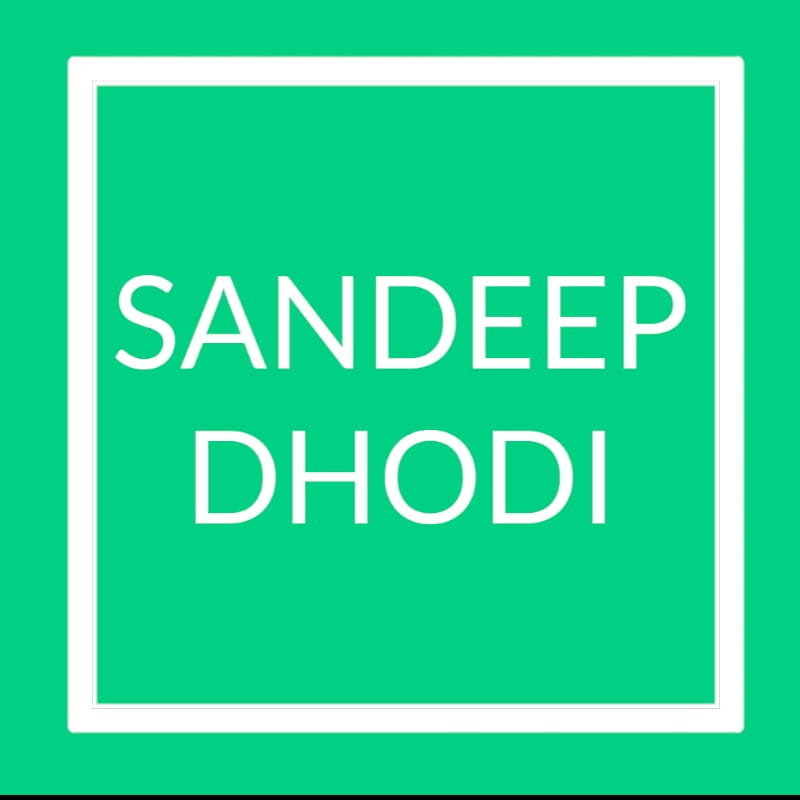The UPI (Unified Payments Interface) is a payment system created by the National Payments Corporation of India (NPCI) that enables real-time inter-bank transactions by quickly transferring funds between two bank accounts through a mobile device.
The Steps of Successful UPI Processing are as follows:
- Download and install a UPI-enabled mobile app from a third-party app provider or your respective bank.
- Register and create your account by providing necessary information, such as name, mobile number, bank account details, and generating a UPI PIN.
- After finishing the registration process, select the “Send Money” option on the app’s home screen to begin a transaction.
- Input the beneficiary’s bank account number, UPI ID (Virtual Payment Address), or mobile number, along with the amount to be transferred.
- Before proceeding, double-check the transaction details, including the beneficiary’s name, bank account number, and transaction amount.
- To authenticate the transaction, input your UPI PIN.
- As soon as the transaction is approved, the funds are immediately transferred from your bank account to the beneficiary’s account.
- You will receive a confirmation message containing the transaction information via email and your registered mobile number.
- The beneficiary will also be informed of the transaction and the amount credited to their bank account.
- If the transaction fails, the funds will be refunded to your account within a certain period.
Here are some important things to remember when making a UPI transaction in simpler terms:
Dos for a UPI transaction:
- Use a trusted UPI app: Pick a reliable app like Google Pay, PhonePe, Paytm, or your bank’s official UPI app.
- Double-check recipient details: Make sure you have the correct UPI ID, mobile number, or QR code of the person you’re sending money to.
- Use strong authentication: Set a strong password or use your fingerprint or pattern lock to secure your UPI app.
- Keep your app updated: Update your UPI app regularly to have the latest security features.
- Check your transaction history: Keep an eye on your transaction history to catch any suspicious or unauthorized transactions.
- Enable transaction alerts: Get notifications through SMS or push alerts to stay updated on your UPI transactions.
- Protect your device: Keep your phone or device safe with a strong password or fingerprint lock.
Don’ts for a UPI transaction:
- Don’t share sensitive information: Never share your UPI PIN, login details, or personal and financial information with anyone, especially strangers.
- Avoid public Wi-Fi: Stay away from using public Wi-Fi networks for UPI transactions as they may not be secure.
- Don’t use unauthorized apps: Stick to official UPI apps from trusted sources and avoid using unknown or unauthorized ones.
- Be cautious of suspicious links: Don’t click on links from unfamiliar sources as they could be trying to trick you into fraudulent transactions.
- Don’t save PIN or passwords on your device: Avoid saving your UPI PIN or app passwords on your device to prevent unauthorized access.
- Keep your apps updated: Install updates for your UPI app and phone software to protect against security risks.
- Avoid making transactions in public: Try not to make UPI transactions in crowded places where others can see your details.
By following these simple guidelines, you can make your UPI transactions more secure and reliable.